Grinder (Ship)
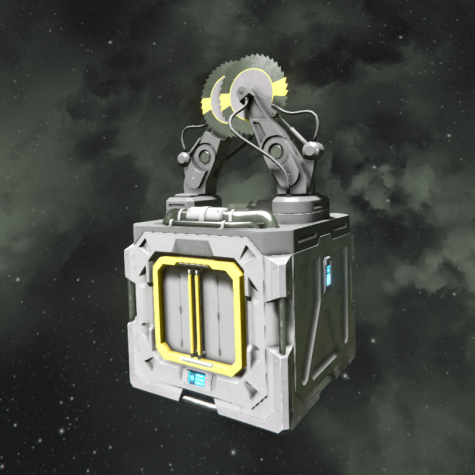
Tool information is listed in the table down below.
| Components | Required |
| Steel Plate | 5 |
| Construction Component | 5 |
| Computer | 2 |
| Functional | |
| Motor | 4 |
| Large Steel Tube | 1 |
| Construction Component | 25 |
| Steel Plate | 15 |
| Info | |
| Dimensions (W,H,L) | 1,1,2 |
| Mass | 761.4 kg |
| Integrity | 3,122 |
| Build Time | 24 s |
| Inventory Volume | 31,250 L |
| Effective Radius | 1.4 m |
| Is Airtight | Partially |
| PCU Cost | 100 |
| Components | Required |
| Steel Plate | 2 |
| Construction Component | 2 |
| Computer | 2 |
| Functional | |
| Motor | 4 |
| Large Steel Tube | 4 |
| Construction Component | 15 |
| Steel Plate | 10 |
| Info | |
| Dimensions (W,H,L) | 3,3,6 |
| Mass | 488.4 kg |
| Integrity | 1,932 |
| Build Time | 18 s |
| Inventory Volume | 6,750 L |
| Effective Radius | 1.3 m |
| Is Airtight | No |
| PCU Cost | 100 |
Overview
The block version of the grinder functions the same as the grinder tool. It disassembles blocks it comes in contact with when turned on. However, it is on a larger scale and can be placed on both large & small ships. Components are recycled and placed inside the grinder or a connected inventory.
Usage
The grinder is used to disassemble blocks and retrieve the Components inside them. Its function is the same as the grinder tool. It disassembles blocks at roughly the same speed as the hand grinder, it affects a 2-3 (large) block radius, making it faster overall.
It should be noted however that the more blocks that are inside the radius of the grinder, the slower it will disassemble them. The ground speed is split evenly among all the blocks in its radius.
As the grinder disassembles blocks, the components are retrieved and stored in either its internal inventory or inside cargo containers such as Small Cargo Container or Large Cargo Container for example. Once inventory space has been exceeded, excess components will no longer be gathered by the grinder. Instead, the components will drop in the place where the block originally was.
Caution should be used when operating the grinder. Any players in its radius will take damage and eventually die if they remain.
Tips
- When the grinder ship’s inventory is full, the dropped components will stay in a place where the block is as if there is no gravity.
Programming
Grinder
Interface name: IMyShipGrinder
Parent: IMyShipToolBase
Parent: IMyFunctionalBlock
Fields: none
Actions:
OnOff -> Toggle block On/Off
OnOff_On -> Toggle block On
OnOff_Off -> Toggle block Off
UseConveyor -> Use Conveyor System On/Off
