Wheel Suspension 3×3
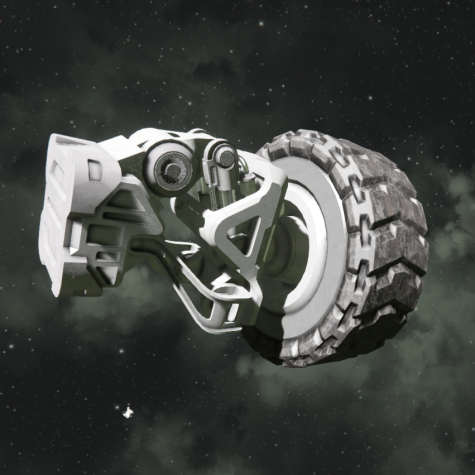
Wheel block information is listed in the table down below.
| Components | Required |
| Steel Plate | 10 |
| Functional | |
| Motor | 6 |
| Small Steel Tube | 12 |
| Large Steel Tube | 6 |
| Construction Component | 15 |
| Steel Plate | 15 |
| Info | |
| Dimensions (W,H,L) | 1,2,1 |
| Mass | 962 kg |
| Integrity | 3,730 |
| Build Time | 20 s |
| Deformation Ratio | 10 % |
| Dangerous Torque Threshold | 33.6 MN·m |
| Max Force Magnitude | 1,000 MN·m |
| Max Height | 1.3 m |
| Min Height | -1.5 m |
| Propulsion Force | 60,000 |
| Max Required Input | 1,000 kW |
| Required Idle Input | 2 kW |
| Steering Speed | 0.005 |
| Is Airtight | Partially |
| Power Consumer Group | Utility |
| PCU Cost | 50 |
| Components | Required |
| Steel Plate | 3 |
| Functional | |
| Motor | 1 |
| Small Steel Tube | 2 |
| Large Steel Tube | |
| Construction Component | 7 |
| Steel Plate | 5 |
| Info | |
| Dimensions (W,H,L) | 1,2,1 |
| Mass | 248 kg |
| Integrity |
1,080
|
| Build Time | 10 s |
| Deformation Ratio | 10 % |
| Dangerous Torque Threshold | 33.6 MN·m |
| Max Force Magnitude | 1,000 MN·m |
| Max Height | 0.26 m |
| Min Height | -0.32 m |
| Propulsion Force | 1,920 |
| Max Required Input | 200 kW |
| Required Idle Input | 2 kW |
| Steering Speed | 0.015 |
| Is Airtight | Partially |
| Power Consumer Group | Utility |
| PCU Cost | 50 |
Overview
The Suspension Wheel 3×3 is a two-part functional block made up of the suspension, and pre-attached attached Wheel 3×3. Suspension in Space Engineers are blocks attached to the wheels that allow a vehicle to absorb large amounts of shock and impact from uneven surfaces, and a means to propel itself. With a wide range of properties to configure, it is not solely limited to ground-based vehicles, but any type of creation a player can put together, such as moving platforms, and space elevators.
Usage
- See “Wheel Blocks” for more in-depth explanation and information.
Terminal
- Steering Angle – How far the wheel can steer in ° degrees.
- Steering Speed – How fast the wheel steers.
- Steer Return Speed – How fast the wheel moves back to neutral position after steering.
- Power – How much force in % percent the wheel will have for propelling the vehicle.
- Friction – How much friction the wheel will produce in %. Too much friction can cause the vehicle to flip over in corners, while low friction can cause slipping. The latter is usually the safer behavior.
- Damping – The damper component that will absorb an impact. Set it low (stiff) for even surfaces and high (soft) for bumpy ground.
- Strength – The ‘spring’ component of a damper that will reset the damper after an impact. Set it high for even surfaces to quickly regain stability and low for bumpy ground to allow the wheels to keep ground contact and to reduce the risk of launching the vehicle into the air.
- Height Offset – Controls the ground clearance by setting the center point the spring will try to hold. A negative value will result in more ground clearance. Make sure not to set it to the limits to keep some space for suspension travel in both directions.
- Suspension Travel – How much the wheel can move upwards and downwards to absorb impacts and keep ground contact. This will not work properly if the height offset is set to its negative or positive limit!
Tips
- The Wheel Suspension comes with an pre-attached Real Wheel 3×3 block that is different to the Wheel 3×3 that can be placed and built from the block selection screen.
- While the pre-attached wheel block cannot be replaced if destroyed, it can be repaired – always keep an eye on wheel health.
- Despite shock absorption they are relatively fragile, especially against Weapons fire.
Known Issues
- You sometimes cannot see antennas or beacons while driving a rover, if it has no thrusters.
-
- Workaround – You can add just a frame of thruster somewhere to workaround this.
- Settings update bug. If grid is resting on the flat surface, it can become “frozen”. Thus changes you made into, for example, Strength will bi visible only when you move the rover or apply any physical interaction to it. Changing Height Offset helps to unfreeze grid too.
Programming
Wheel Suspension (1×1, 3×3, 5×5)
Interface name: IMyMotorSuspension
Parent: IMyMotorBase
Parent: IMyFunctionalBlock
Fields:
bool Steering
bool Propulsion
float Damping
float Strength
float Friction
float Power
Actions:
OnOff -> Toggle block On/Off
OnOff_On -> Toggle block On
OnOff_Off -> Toggle block Off
Steering -> Steering On/Off
Propulsion -> Propulsion On/Off
IncreaseDamping -> Increase Damping
DecreaseDamping -> Decrease Damping
IncreaseStrength -> Increase Strength
DecreaseStrength -> Decrease Strength
IncreaseFriction -> Increase Friction
DecreaseFriction -> Decrease Friction
IncreasePower -> Increase Power
DecreasePower -> Decrease Power
