Advanced Rotor Part
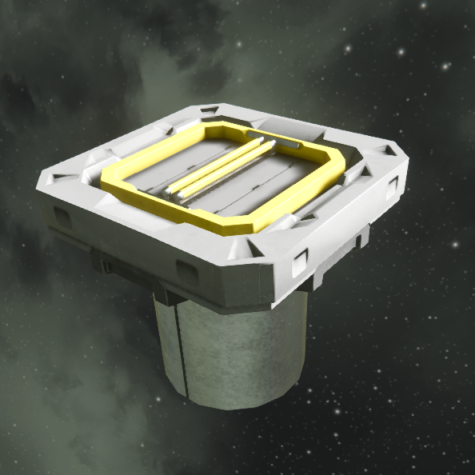
Mechanical block information is listed in the table down below.
| Components | Required |
| Large Steel Tube | 10 |
| Functional | |
| Steel Plate | 30 |
| Info | |
| Dimensions (W,H,L) | 1,1,1 |
| Mass | 850 kg |
| Integrity | 3,600 |
| Build Time | 6 s |
| Is Airtight | No |
| PCU Cost | 1 |
| Components | Required |
| Large Steel Tube | 10 |
| Functional | |
| Steel Plate | 30 |
| Info | |
| Dimensions (W,H,L) | 3,2,3 |
| Mass | 850 kg |
| Integrity | 3,600 |
| Build Time | 4 s |
| Is Airtight | Partially |
| PCU Cost | 1 |
Overview
The Advanced Rotor Part attaches to the Advanced Rotor, and in most respects acts exactly like the Rotor’s own Rotor Part. The Advanced Rotor Part can freely attach and detach from the Advanced Rotor, these two blocks together serve as Grid-to-Grid connection allowing both grids to access each other, share power and in connected properly share a Conveyor Network. Advanced Rotor and Advanced Rotor parts can be swapped between different Advanced Rotors (but not basic Rotors), when attaching an advanced rotor part to another advanced rotor once the the rod intersects far enough into the other Advanced Rotor – they will snap into place.
Tips
- The Advanced Rotor is a popular way to way to form small-to-large grid connections, much like the Rotor. Allowing Large Ships to be formed of small parts or use blocks that are only available for smaller ships such as Gatling Guns, this can be used in a variety of creative ways such as building fully functioning user-controlled Gatling Gun Turrets that can use the Camera’s zoom function to allow for precision shots. Which unlike the Rotor’s version can actually be connected via conveyors and resupplied with ammunition.
Known issues
V01.079.008:
Rotors are currently known to be unstable in multiplayer, especially when used on a dedicated server (DS). They tend to move/vibrate unexpectedly, sometimes destroying themselves and damaging their surroundings in the process.
Programming
Interface name: IMyMotorAdvancedStator
Parent: IMyMotorBase
Parent: IMyFunctionalBlock
Fields:
float Angle { get; }
float BrakingTorque { get; set; }
float Displacement { get; set; }
float LowerLimitDeg { get; set; }
float LowerLimitRad { get; set; }
bool RotorLock { get; set; }
float TargetVelocityRad { get; set; }
float TargetVelocityRPM { get; set; }
float Torque { get; set; }
float UpperLimitDeg { get; set; }
float UpperLimitRad { get; set; }
Actions:
OnOff -> Toggle block On/Off
OnOff_On -> Toggle block On
OnOff_Off ->Toggle Block Off
Reverse -> Reverse
Attach -> Attach
IncreaseTorque -> Increase Torque
DecreaseTorque -> Decrease Torque
IncreaseBrakingTorque -> Increase Braking Torque
DecreaseBrakingTorque -> Decrease Braking Torque
IncreaseVelocity -> Increase Velocity
ResetVelocity -> Reset Velocity
IncreaseLowerLimit -> Increase Lower Limit
DecreaseLowerLimit -> Decrease Lower Limit
IncreaseUpperLimit -> Increase Upper Limit
DecreaseUpperLimit -> Decrease Upper Limit
IncreaseDisplacement -> Increase Rotor Displacement
DecreaseDisplacement -> Decrease Rotor Displacement
