Camera

Utility block information is listed in the table down below.
| Components | Required |
| Steel Plate | 1 |
| Functional | |
| Computer | 3 |
| Hack | |
| Steel Plate | 1 |
| Info | |
| Dimensions (W,H,L) | 1,1,1 |
| Mass | 40.6 kg |
| Integrity | 203 |
| Build Time | 6 s |
| Max Field of View | 60 ° |
| Min Field of View | 5.73 ° |
| Max Required Input | 30 W |
| Power Consumer Group | Utility |
| Is Airtight | No |
| PCU Cost | 25 |
| Components | Required |
| Steel Plate | 1 |
| Functional | |
| Computer | 3 |
| Hack | |
| Steel Plate | 1 |
| Info | |
| Dimensions (W,H,L) | 1,1,1 |
| Mass | 40.6 kg |
| Integrity | 203 |
| Build Time | 6 s |
| Max Field of View | 60 ° |
| Min Field of View | 5.73 ° |
| Max Required Input | 30 W |
| Power Consumer Group | Utility |
| Is Airtight | No |
| PCU Cost | 25 |
Overview
The camera acts as a remote interface that the player can access from anywhere. Currently when used, it allows the user to have a visual view of where it is placed. As of Update 01.068, the camera view can be zoomed in and out via the mouse wheel.
Usage
The camera can be activated through the control panel. Once in camera view, the player can zoom and control the ship as if they were using a Cockpit.
Planned Features
Currently, the camera block is able to emulate the viewing component of the Cockpit without the Free View component. You will be able to pan/tilt/rotate in the future as well.
Media
|
An example of a camera block pointing to the fighter’s front. |
Camera block placed a wall. A red light on the bottom left of the camera indicates it is powered |
Programming
Camera
Interface name: IMyCameraBlock
Parent: IMyFunctionalBlock
Fields:
double AvailableScanRange { get; }
bool EnableRaycast { get; set; }
bool IsActive { get; }
float RaycastConeLimit { get; }
double RaycastDistanceLimit { get; }
Actions:
OnOff -> Toggle block On/Off
OnOff_On -> Toggle block On
OnOff_Off -> Toggle block Off
View -> View


