Diagonal Window
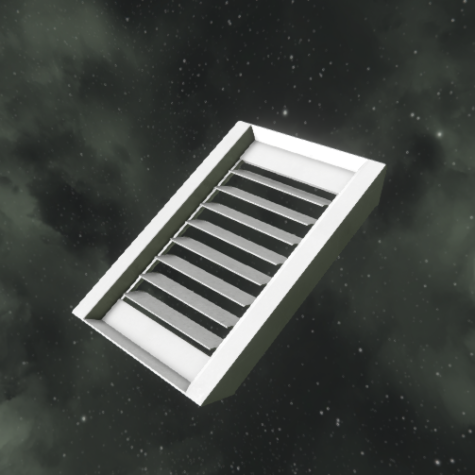
Window block information is listed in the table down below.
| Components | Required |
| Small Steel Tube | 6 |
| Functional | |
| Construction Component | 12 |
| Interior Plate | 16 |
| Info | |
| Dimensions (W,H,L) | 1,1,1 |
| Mass | 168 kg |
| Integrity | 690 |
| Build Time | 12 s |
| Is Airtight | No |
| PCU Cost | 1 |
| Components | Required |
| Small Steel Tube | |
| Functional | |
| Construction Component | |
| Interior Plate | |
| Info | |
| Dimensions (W,H,L) | |
| Mass | |
| Integrity | |
| Build Time | |
| Is Airtight | |
| PCU Cost | |
Overview
Diagonal Windows are blocks that resemble grates but have no glass. The player may shoot through these blocks. It should be noted, however, that items cannot pass through the spaces between panels.
Usage
While mainly aesthetic, the block can also be used as stairs.
- Here, for example, the diagonal window is being used as stairs on the Easy Start green base.
Placement
The block is at a 45-degree angle and can be played anywhere the player chooses. The panels on the block can be changed from vertical to horizontal. This can be achieved by simply flipping the block upside down. Below is an example of two diagonal windows placed next to each other. Blue has its panels horizontal, while Red has its panels vertical.
- Important Note
- when placed upside down, the block cannot be placed on any block below it, or in front of it as it has nowhere to be attached to.
Tips
- You can shoot through the window with the automatic rifle
- The block’s top & bottom are different. Be aware of how you place it. When upside down, the player can’t walk upwards.
