Large Reactor

Power block information is listed in the table down below.
| Components | Required |
| Steel Plate | 200 |
| Functional | |
| Computer | 75 |
| Hack | |
| Motor | 20 |
| Reactor Components | 2,000 |
| Superconductor Component | 100 |
| Large Steel Tube | 40 |
| Metal Grid | 40 |
| Construction Component | 70 |
| Steel Plate | 800 |
| Info | |
| Dimensions (W,H,L) | 3,3,3 |
| Mass | 73,795 kg |
| Integrity | 147,075 |
| Build Time | 100 s |
| Inventory Volume | 8,000 L |
| Max Power Output | 300 MW |
| Power Source Group | Reactors |
| Is Airtight | No |
| PCU Cost | 25 |
| Components | Required |
| Steel Plate | 20 |
| Functional | |
| Computer | 25 |
| Hack | |
| Motor | 5 |
| Reactor Components | 95 |
| Large Steel Tube | 3 |
| Metal Grid | 9 |
| Construction Component | 9 |
| Steel Plate | 40 |
| Info | |
| Dimensions (W,H,L) | 3,3,3 |
| Mass | 3,901 kg |
| Integrity | 8,845 |
| Build Time | 30 s |
| Inventory Volume | 1,000 L |
| Max Power Output | 14.75 MW |
| Power Source Group | Reactors |
| Is Airtight | Partially |
| PCU Cost | 25 |
Overview
This is a much larger version of the Small Reactor. The Large reactor is much more costly to build than a Small Reactor, but has a much larger power output, making it more efficient per construction material. Its Uranium efficiency is exactly equal to that of the Small Reactor. For more information on reactors in general as well as the mechanics, see the electricity page.
Usage
To use the reactor, the player must first acquire the needed fuel. First Uranium Ore must be mined and then processed with the Refinery into Uranium Ingots. These ingots are what powers both the small and large reactors. Power consumption is based on the amount of output the reactor is generating. The higher the output, the more uranium is used. It is far more economical to build one large reactor than several smaller ones.
Programming
In addition to interface methods and properties given in the interface API, the in-game programming also provides terminal actions and terminal properties. Those terminal actions and properties behave like the options in the terminal system ingame that players can interact with.
Notice that terminal actions and properties should be obsolete because most block interfaces now provide API methods and properties that users can invoke.
Invoking Terminal Actions and Properties
The In-game Programming system provides methods for users to invoke the terminal properties, with a string parameter determining the name of the terminal action or property needed. Those methods belong to the IMyTerminalBlock interface. While all terminal blocks (Reactor, for example) are the sub-types of IMyTerminalBlock, they all have the methods. However, if the string parameter asks for the terminal action or property which does not exist in the given block, a NullReferenceException will be thrown.
In the programming namespace, the terminal actions are accessed as the ITerminalAction interface and the terminal properties are ITerminalProperty.
Terminal Actions
To make the block apply action, call
block.ApplyAction(string actionName)
For example:
// Turn off a light
IMyInterior light;
// codes that you assign the actual light you want to turn off.
light.ApplyAction("OnOff_Off"); // turn off the light
Terminal Properties
To access the terminal properties, two methods are provided. Unlike the action method above, those property methods are generic, which means an extra type parameter is needed when calling the methods.
To get the property of a block, call
block.GetValue<T>(string propertyName)
For example:
// Get the color of a light
IMyInteriorLight light;
// codes that you assign the actual light you want to get color from.
Color color = light.GetValue<Color>("Color"); // get color
To set a property of a block, call
block.SetValue<T>(string propertyName, T property)
For example:
// Set the color of a light
Color color = new Color(50, 100, 200); // create a new color
IMyInteriorLight light;
// codes that you assign the actual light you want to set color
light.SetValue<Color>("Color", color); // set color
