Sensor

| Components | Required |
| Steel Plate | 2 |
| Functional | |
| Detector Components | 6 |
| Radio-Communication Components | 4 |
| Computer | 6 |
| Hack | |
| Construction Component | 5 |
| Interior Plate | 5 |
| Info | |
| Dimensions (W,H,L) | 1,1,1 |
| Mass | 158.2 kg |
| Integrity | 515 |
| Build Time | 6 s |
| Max range | 50 m |
| Power Consumption Group | Utility |
| PCU Cost | 25 |
| Components | Required |
| Steel Plate | 2 |
| Functional | |
| Detector Components | 6 |
| Radio-Communication Components | 4 |
| Computer | 6 |
| Hack | |
| Construction Component | 5 |
| Interior Plate | 5 |
| Info | |
| Dimensions (W,H,L) | 1,1,1 |
| Mass | 158.2 kg |
| Integrity | 515 |
| Build Time | 6 s |
| Max range | 50 m |
| Power Consumption Group | Utility |
| PCU Cost | 25 |
Overview
The sensor is a powered block that is able to detect the movement of players, objects, Asteroids, Ships, and other entities. It can be assigned actions to be triggered when something is detected, and after it leaves its radius.
Usage
The sensor has to be powered in order to function. It has a default detection radius of 50m. It is capable of controlling any blocks that are powered, or have any trigger-able actions. It is able to control blocks that have Ownership set to Nobody. In the Setup actions section, the first slot will trigger when the sensor detects any criteria in its range, and the second slot will trigger when the sensor shuts off again (Example. Set slot one to toggle turrets on when an enemy is detected in range, then when the target either retreats out of range or killed set slot 2 to turn the turrets to power off and they will shut down again)
Indicators
| Standby | This is its passive state, when there are no detectable objects in its radius | |
| Object Detected | An object it is programmed to detect is within its radius | |
| No Power | There is no power being supplied to it, or it is switched off. |
Terminal
- Setup Actions – Set up actions for the device to take when someone enters/leaves detection radius
- Left extent – The detection range on the left side of the sensor
- Right extent – The detection range on the right side of the sensor
- Bottom extent – The detection range on the bottom side of the sensor
- Top extent – The detection range on the top side of the sensor
- Back extent – The detection range on the back side of the sensor
- Front extent – The detection range on the front side of the sensor
- Detect players – The sensor will be able to detect players if selected
- Detect floating objects – The sensor will be able to detect small objects such as Ores, and/or Raw Materials if selected
- Detect asteroids – The sensor will be able to detect asteroids (and planet voxels) if selected.
- Detect small ships – The sensor will be able to detect small ships if selected
- Detect large ships – The sensor will be able to detect large ships if selected
- Detect stations – The sensor will be able to detect stations if selected
- Detect Neutral – Detects blocks not owned by anyone
- Detect Friendly – Detects blocks belonging to you, and your faction
- Detect Owner – Detects blocks belonging to only you
- Detect Hostile – Detects any hostile owned blocks
Sensor range visualization
To visualize the sensor’s range settings, you’ll need to adjust your suit’s HUD settings. When not interacting with any ship systems, press the ‘K’ key (default) to access your terminal. Go the ‘Info’ tab and select the checkbox which says “Show sensors field range”. You will then also need to go to the sensor itself and interact with it with either the ‘F’ or ‘K’ keys (default) which will take you to the ship’s control panel tab with the sensor selected. Below the sensor’s name field, there’s a “Show on HUD” option which must be switched to ‘On’.
Automation Block information is listed in the table down below.
