Sound Block

| Components | Required |
| Steel Plate | 3 |
| Functional | |
| Computer | 3 |
| Hack | |
| Construction Component | 6 |
| Interior Plate | 1 |
| Info | |
| Dimensions (W,H,L) | 1,1,1 |
| Mass | 60.6 kg |
| Integrity | 243 |
| Build Time | 6 s |
| Is Airtight | No |
| Power Consumption Group | Utility |
| PCU Cost | 25 |
| Components | Required |
| Steel Plate | 3 |
| Functional | |
| Computer | 3 |
| Hack | |
| Construction Component | 6 |
| Interior Plate | 1 |
| Info | |
| Dimensions (W,H,L) | 1,1,1 |
| Mass | 60.6 kg |
| Integrity | 243 |
| Build Time | 6 s |
| Is Airtight | No |
| Power Consumption Group | Utility |
| PCU Cost | 25 |
Overview
The Sound block is a device that is capable of playing in-game sounds around it. It can be used in conjunction with the Timer Block, Button Panel, and/or the Programmable Block. The block itself has no way in which to interface directly. The sound, volume, and radius can adjusted manually in the Terminal.
Usage
The sound block can play only a maximum of one sound at any given time. Currently still as of Update 01.110, it cannot have have its sounds changed remotely, only manually.
To be able to play sounds, the ship the block is placed on must have power, and a trigger. Since there’s no interface in which to interact with on the block itself, a trigger must be from a Button Panel, Timer Block, Sensor, or Programmable Block.
Terminal
- Volume – Adjusts the intensity of the sound.
- Range – Adjusts the maximum range the sound will be heard.
- Play – Plays the current selected sound from the Sound List.
- Stop – Stops the current sound being played.
- Loop Time – Adjusts the amount of time a sound will play for. The sound will repeat itself until the time runs out. (Some sounds may have the option grayed out)
- Sound List – The list of available playable sounds
SFX List
Here is a list of all default sounds currently within the game. While the included list of sounds in the game are limited, more can be subscribed from the Steam Workshop. The world must contain the mod in order for it to show up on the sound block’s list.
| Sounds | ||
|---|---|---|
| Name | Description | Loopable |
| Lights on | Female voice saying “Lights on”. | No |
| Lights off | Female voice saying “Lights off”. | No |
| Enemy detected | Female voice saying “Warning: enemy detected”. | No |
| Objective complete | Female voice saying “Objective complete”. | No |
| Alert 1 | Danger warning sound. | Yes |
| Alert 2 | Alert beeping sound. | Yes |
| Alert 3 | Male voice saying “Military alert”. | Yes |
| Music 1 | Music. | No |
| Music 2 | More music. | No |
Automation Block information is listed in the table down below.
