Space Ball
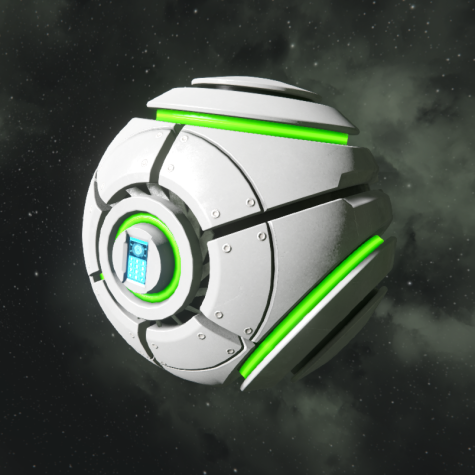
Gravity block information is listed in the table down below.
| Components | Required |
| Steel Plate | 135 |
| Functional | |
| Gravity Generator Components | 3 |
| Computer | 20 |
| Hack | |
| Construction Component | 30 |
| Steel Plate | 90 |
| Info | |
| Dimensions (W,H,L) | 1,1,1 |
| Mass | 7,144 kg |
| Integrity | 24,920 |
| Build Time | 1 s |
| Max Virtual Mass | 20,000 kg |
| Is Airtight | No |
| PCU Cost | 25 |
| Components | Required |
| Steel Plate | 20 |
| Functional | |
| Gravity Generator Components | 1 |
| Computer | 7 |
| Hack | |
| Construction Component | 10 |
| Steel Plate | 50 |
| Info | |
| Dimensions (W,H,L) | 1,1,1 |
| Mass | 2,281.4 kg |
| Integrity | 7,807 |
| Build Time | 3 s |
| Max Virtual Mass | 5,000 kg |
| Is Airtight | No |
| PCU Cost | 25 |
Overview
The space ball is an interactive toy that the player can use for a bit of amusement. It can change its own mass, and even how it reacts when coming into contact with anything. While it is an awesome toy to play around it, it is not without its nifty engineering uses!
Usage
The space ball is a self contained block. Meaning, it does not depend on the ship (grid) it is placed on. It has its own power source, which can power it indefnitely. The player can interact with it via the Control Panel in the front, or through its built-in Antenna which has a range of 50 meters. It also functions exactly like the Artificial Mass Block in that it reacts to gravitational forces. However, unlike the AM block, how it reacts to its environment can be adjusted by the player in the control panel.
Terminal
- Virtual Mass – Sets how much mass the space ball has. Default: 100 kg
Media
Tips
- The Antenna can be turned off in the space ball, but the range cannot be adjusted. Be careful playing tons of them!
- The Space ball can be used as a free AM block as it powers itself!
